webpack 浅尝辄止系列——第一个webpack项目搭建
1 项目初始化
1 | |
选择TypeScript而不是es6理由——官网说明:TypeScript 是 JavaScript 的超集,为其增加了类型系统,可以编译为普通 JavaScript 代码。
选择PostCSS理由——Github文档说明,功能很强大
初始化完成,下面是我选择的依赖包
1 | |
初始化后项目结构图
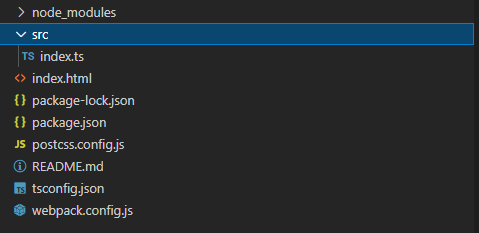
初始化后package.js
1 | |
初始化自动得到配置文件
官方配置文档
1 | |
2 安装js工具库
Lodash 是一个一致性、模块化、高性能的 JavaScript 实用工具库 查看各个构件版本的区别并选择一个适合你的版本。功能强大,兼容性强。
官网说明
1 | |
3 对配置文件进行开发配置
webpack.config.js
output 配置
1 | |
设置title
1 | |
开发环境
1 | |
source map 定位错误
1 | |
配置引入文件@
1 | |
将 CSS 提取到单独的文件中,为每个包含 CSS 的 JS 文件创建一个 CSS 文件
1 | |
配置
1 | |
优化和压缩 CSS。
[官网文档](https://webpack.docschina.org/plugins/css-minimizer-webpack-plugin/#root
1 | |
1 | |
生产环境下默认使用 TerserPlugin ,并且也是代码压缩方面比较好的选择
安装
1 | |
配置
1 | |
4 安装vue开发需要包
vue 相关 qs请求转化 加密解密 请求相关
1 | |
开发环境依赖包
1 | |
5 配置vue环境
(1) webpack.config.js
1 | |
(2) index.html
1 | |
(3) 将入口文件index.js内容修改,这里如果习惯之前的vue构建项目可以修改为main.js 把入口文件名称修改下就行
1 | |
(4) App.vue
1 | |
(5) HelloWorld.vue
1 | |
6 快速开发
1 | |
安装依赖
读取svg信息,去除svg中的无用标签,精简结构
1 | |
SVG Sprite插件
1 | |
7 开发问题
vue webpack之vue-router 使用history模式报错Cannot GET /xxx
1 | |
8 按需加载
ts-loader label-loader
1 | |
····
webpack 浅尝辄止系列——第一个webpack项目搭建
https://leellun.github.io/2019/01/26/前端/webpack 浅尝辄止系列——第一个webpack项目搭建/