k8s pod生命周期—Init容器 pod生命周期 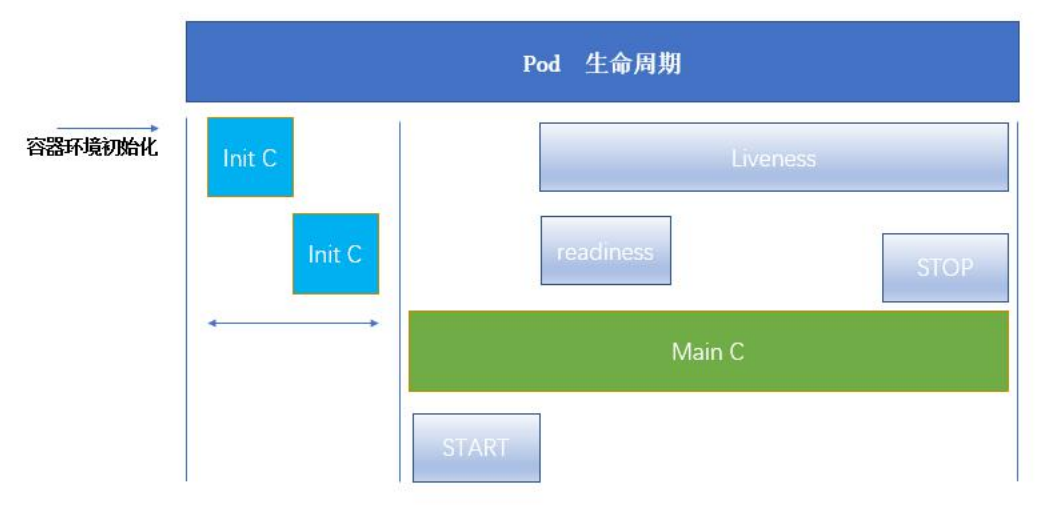
Pod能够具有多个容器,应用运行在容器里面,但是它也可能有一个或多个先于应用容器启动的Init容器。
Init容器与普通的容器非常像,除了如下两点:
Init 容器总是运行到成功完成为止
每个Init容器都必须在下一个Init容器启动之前成功完成
如果Pod的Init容器失败, Kubernetes会不断地重启该Pod,直到Init容器成功为止。然而,如果Pod对应的restartPolicy 为Never,它不会重新启动。
因为Init容器具有与应用程序容器分离的单独镜像,所以它们的启动相关代码具有如下优势:
它们可以包含并运行实用工具,但是出于安全考虑,是不建议在应用程序容器镜像中包含这些实用工具的。
它们可以包含使用工具和定制化代码来安装,但是不能出现在应用程序镜像中。例如,创建镜像没必要FROM另一个镜像,只需要在安装过程中使用类似sed、 awk、 python或dig这样的工具。
应用程序镜像可以分离出创建和部署的角色,而没有必要联合它们构建一个单独的镜像。
Init 容器使用Linux Namespace,所以相对应用程序容器来说具有不同的文件系统视图。因此,它们能够具有访问Secret的权限,而应用程序容器则不能。
它们必须在应用程序容器启动之前运行完成,而应用程序容器是并行运行的,所以Init容器能够提供了一种简单的阻塞或延迟应用容器的启动的方法,直到满足了一组先决条件。
在Pod启动过程中,Init容器会按顺序在网络和数据卷初始化之后启动。每个容器必须在下一个容器启动之前成功退出。
如果由于运行时或失败退出,将导致容器启动失败,它会根据Pod的restartPolicy指定的策略进行重试。然而,如果Pod的restartPolicy设置为Always, Init容器失败时会使用RestartPolicy策略。
在所有的Init容器没有成功之前, Pod将不会变成Ready状态。Init容器的端口将不会在Service 中进行聚集。正在初始化中的Pod处于Pending状态,但应该会将Initializing状态设置为true。
如果Pod重启,所有Init容器必须重新执行。
对Init容器spec的修改被限制在容器image字段,修改其他字段都不会生效。更改Init容器的image字段,等价于重启该Pod。(kubectl edit pod myapp-pod)
Init容器具有应用容器的所有字段。除了readinessProbe,因为Init容器无法定义不同于完成(completion)的就绪(readiness)之外的其他状态。这会在验证过程中强制执行。
在Pod中的每个app和Init容器的名称必须唯一;与任何其它容器共享同一个名称,会在验证时抛出错误。
Init容器 Init模板
1 2 3 4 5 6 7 8 9 10 11 12 13 14 15 16 17 18 apiVersion: v1 kind: Pod metadata: name: myapp-pod labels: app: myapp spec: containers: - name: myapp-container image: busybox command: ['sh' , '-c' , 'echo The app is running! && sleep 3600' ]initContainers: - name: init-myservice image: busybox command: ['sh' , '-c' , 'until nslookup myservice; do echo waiting for myservice; sleep 2;done;' ]- name: init-mydb image: busybox command: ['sh' , '-c' , 'until nslookup mydb; do echo waiting for mydb; sleep 2; done; ' ]
myservice模板
1 2 3 4 5 6 7 8 9 kind: Service apiVersion: v1 metadata: name: myservice spec: ports: - protocol: TCP port: 80 targetPort: 9376
mydb模板
1 2 3 4 5 6 7 8 9 kind: Service apiVersion: v1 metadata: name: mydb spec: ports: - protocol: TCP port: 80 targetPort: 9377
Init容器操作查看 第一步:之创建init状态检测pod 通过init容器模板创建pod
1 2 3 4 5 6 7 8 # 先生成init 配置清单root@ k8s-master01 init -container]# vi init .yamlinit .yaml创建podroot@ k8s-master01 init -container]# kubectl create -f init .yamlroot@ k8s-master01 init -container]# kubectl get pod0 /1 Init:0 /2 0 3m8s
查看myapp-pod的启动日志
1 2 3 4 5 6 7 8 9 10 11 12 13 14 15 16 17 18 19 20 21 22 23 24 25 26 27 28 29 30 31 32 33 34 35 36 37 38 39 40 41 42 43 44 45 46 47 48 49 50 51 52 53 54 55 56 57 58 59 60 61 62 63 64 65 66 67 68 69 70 71 72 73 74 75 76 77 78 79 80 81 82 83 84 85 86 87 88 89 90 [root@k8s-master01 init-container ]Name: myapp-pod Namespace: default Priority: 0 Node: k8s-node02/fd56:a9ae:cb0f::853 Start Time: Sat, 16 Jul 2022 20:56:13 +0800 Labels: app=myapp Annotations: <none> Status: Pending IP: 10.244 .2 .4 IPs: IP: 10.244 .2 .4 Init Containers: init-myservice: Container ID: docker://b4e6898bf71991f1571f0750d7ed58f54aeb511ca175b9dcafbbdf457aac3971 Image: busybox Image ID: docker-pullable://busybox@sha256:5acba83a746c7608ed544dc1533b87c737a0b0fb730301639a0179f9344b1678 Port: <none> Host Port: <none> Command: sh -c until nslookup myservice; do echo waiting for myservice; sleep 2 ;done; State: Running Started: Sat, 16 Jul 2022 20:56:33 +0800 Ready: False Restart Count: 0 Environment: <none> Mounts: /var/run/secrets/kubernetes.io/serviceaccount from kube-api-access-4vx22 (ro) init-mydb: Container ID: Image: busybox Image ID: Port: <none> Host Port: <none> Command: sh -c until nslookup mydb; do echo waiting for mydb; sleep 2 ; done; State: Waiting Reason: PodInitializing Ready: False Restart Count: 0 Environment: <none> Mounts: /var/run/secrets/kubernetes.io/serviceaccount from kube-api-access-4vx22 (ro) Containers: myapp-container: Container ID: Image: busybox Image ID: Port: <none> Host Port: <none> Command: sh -c echo The app is running! && sleep 3600 State: Waiting Reason: PodInitializing Ready: False Restart Count: 0 Environment: <none> Mounts: /var/run/secrets/kubernetes.io/serviceaccount from kube-api-access-4vx22 (ro) Conditions: Type Status Initialized False Ready False ContainersReady False PodScheduled True Volumes: kube-api-access-4vx22: Type: Projected (a volume that contains injected data from multiple sources) TokenExpirationSeconds: 3607 ConfigMapName: kube-root-ca.crt ConfigMapOptional: <nil> DownwardAPI: true QoS Class: BestEffort Node-Selectors: <none> Tolerations: node.kubernetes.io/not-ready:NoExecute op=Exists for 300s node.kubernetes.io/unreachable:NoExecute op=Exists for 300s Events: Type Reason Age From Message ---- ------ ---- ---- ------- Normal Scheduled 4m6s default-scheduler Successfully assigned default/myapp-pod to k8s-node02 Normal Pulling 2m34s kubelet Pulling image "busybox" Normal Pulled 2m16s kubelet Successfully pulled image "busybox" in 17. 673975295s Normal Created 2m16s kubelet Created container init-myservice Normal Started 2m16s kubelet Started container init-myservice
查看日志
1 2 3 4 5 6 7 8 9 10 11 12 [root@k 8s-master01 init-container]for myservice10.96 .0 .10 10.96 .0 .10 :53 find myservice.default.svc.cluster.local : NXDOMAINfind myservice.svc.cluster.local : No answerfind myservice.cluster.local : No answerfind myservice.default.svc.cluster.local : No answerfind myservice.svc.cluster.local : No answerfind myservice.cluster.local : No answer
第二步:创建myservice 通过myservice模板创建svc
1 2 vi myservice.yamlcreate -f myservice.yaml
查看pod状态,可以看出status中的显示变成了Init:1/2,说明检测状态中,有一个service已经成功启动。
1 2 3 [root@k8s-master01 init-container]0 /1 Init:1/ 2 0 16 m
第三步:创建mydb 通过myservice模板创建svc
1 2 vi mydb.yamlcreate -f mydb.yaml
查看pod状态,可以看出READY显示为1/1,status中的显示变成了Running,说明检测状态中,已经成功启动。
1 2 3 [root@ k8s-master01 init -container]# kubectl get pod1 /1 Running 0 22m