kubesphere快速部署mysql
一、docker部署方式
1 | |
二、k8s有状态部署方式
2.1 准备配置文件
创建my-cnf的ConfigMap,键为my.cnf
1 | |

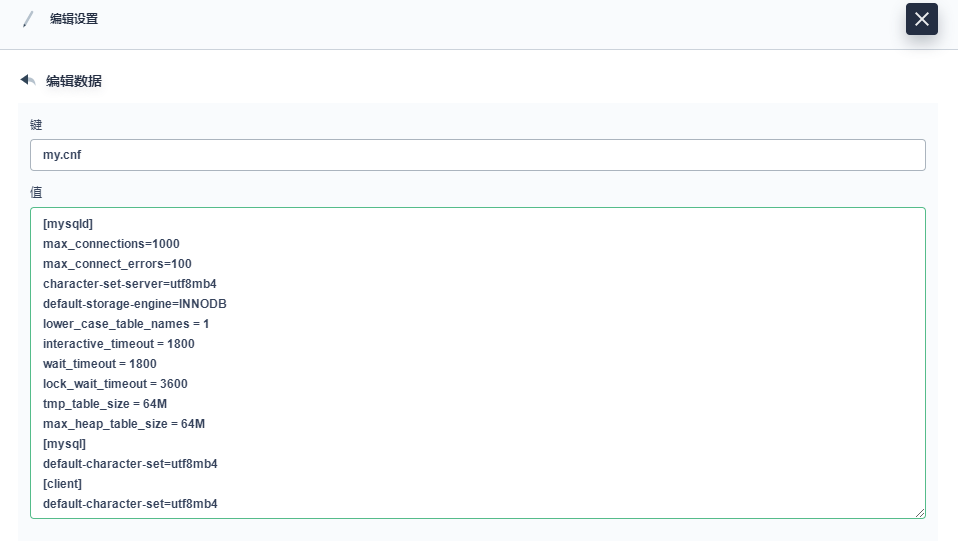
2.2 mysql有状态持久卷创建

2.3 创建mysql服务
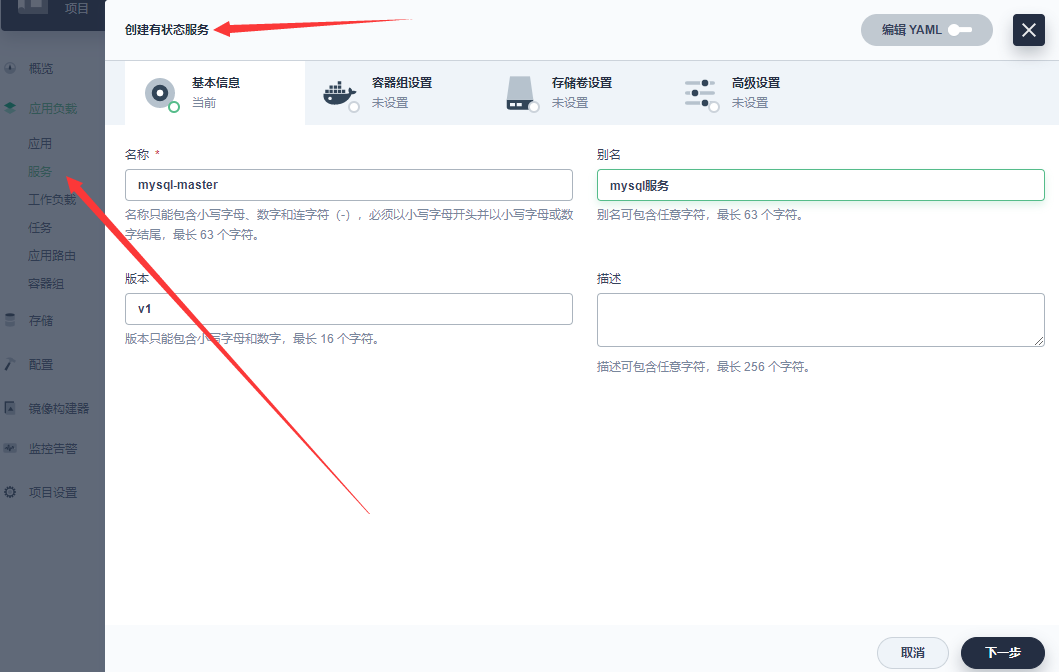
配置文件挂在:持久卷可以创建也可以指定持久卷模板,地址 /var/lib/mysql
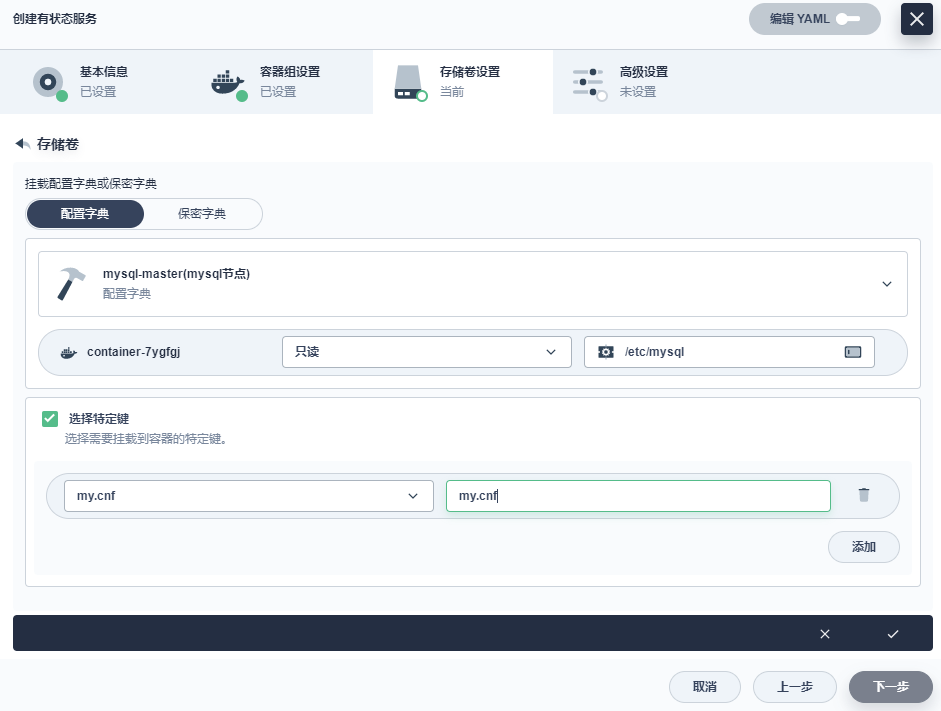
存储卷挂载:挂载配置文件my.cnf,挂载/etc/mysql/my.cnf

kubesphere快速部署mysql
https://leellun.github.io/2022/07/26/k8s/devops/kubesphere快速部署mysql/