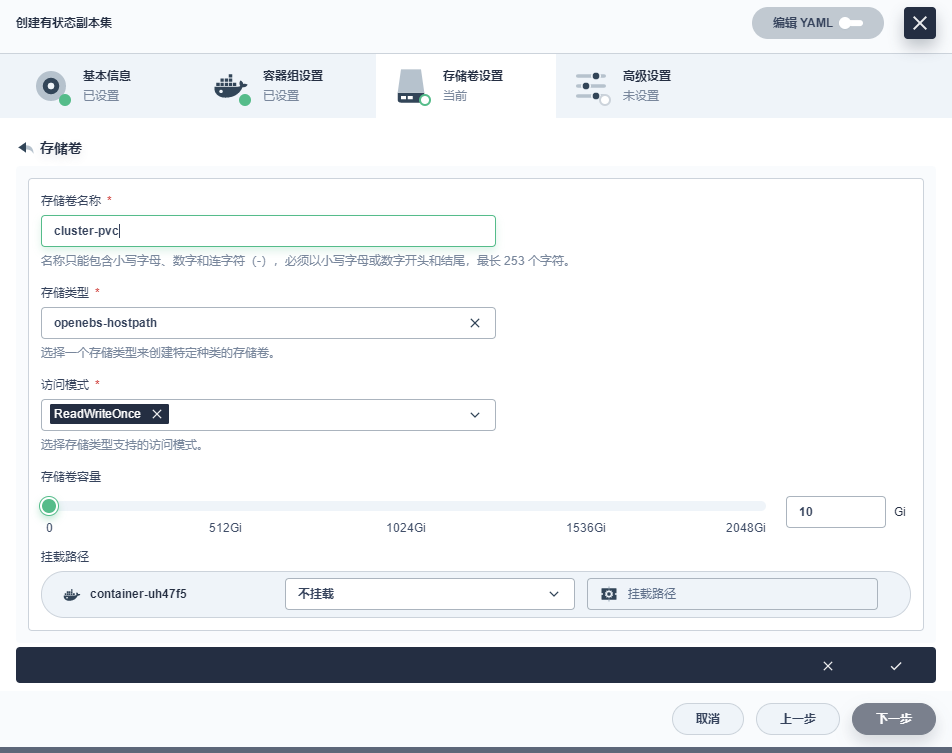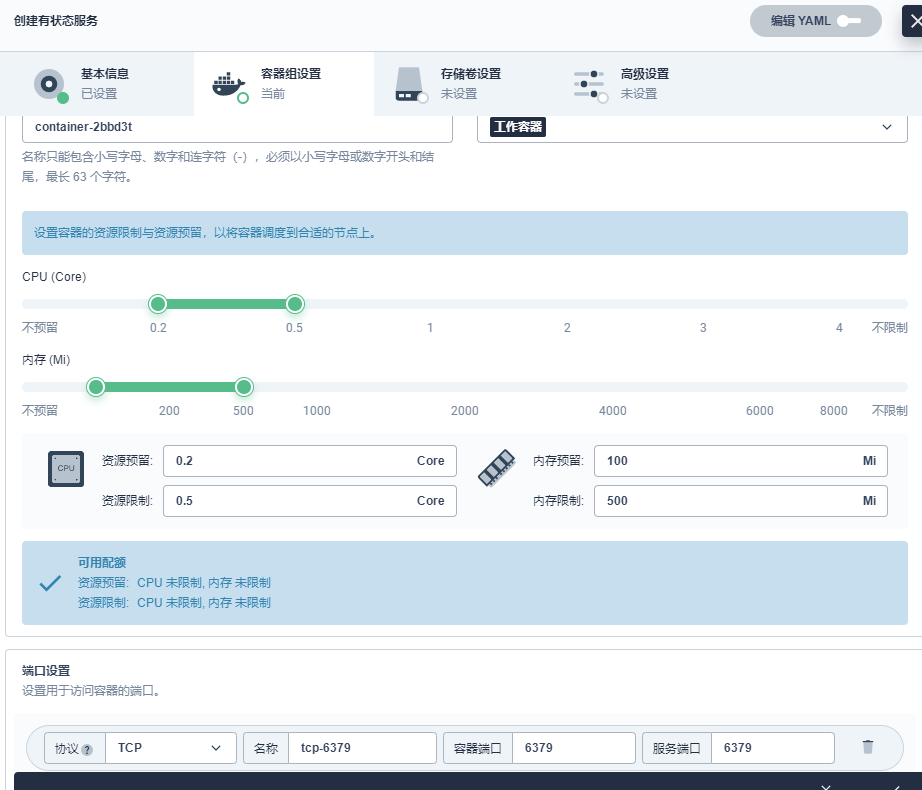一、配置文件创建 redis-conf:redis.conf
1 2 3 4 5 6 cluster-enabled yes node -timeout 5000 123456 123456
二、redis有状态服务副本集创建 存储卷模板:
redis 容器设置即启动命令配置
1 redis-server /etc/ redis/redis.conf
1 2 3 4 5 6 7 8 9 10 11 12 13 14 15 16 17 18 [root@k8s-master01 kubesphere]# kubectl get pod,pvc -n gulimall-0 1/1 Running 0 13h-0 1/1 Running 0 30m-1 1/1 Running 0 26m-2 1/1 Running 0 26m-3 1/1 Running 0 26m-4 1/1 Running 0 26m-5 1/1 Running 0 26m-4 ced-9763 -2 b4c31687fab 30Gi RWO openebs-hostpath 14h-0 Bound pvc-9638569 c-0095 -4022 -9 a10-31 b50602ad6d 10Gi RWO openebs-hostpath 30m-1 Bound pvc-b2f190ed-720 b-491 b-8 d09-7350854 c3f46 10Gi RWO openebs-hostpath 26m-2 Bound pvc-36 a96ab2-7 dc1-4 cfd-8 c7d-7 f733d37e817 10Gi RWO openebs-hostpath 26m-3 Bound pvc-0 a37fdd9-4 b74-4 fc0-b009-a5ed06ecac9c 10Gi RWO openebs-hostpath 26m-4 Bound pvc-ff8a3d3b-2 ec2-4132 -9 d09-498 a25dcc506 10Gi RWO openebs-hostpath 26m-5 Bound pvc-20635271 -fb88-4904 -af26-77754 bd64385 10Gi RWO openebs-hostpath 26m
三、查看ip 1 2 [root@k8s-master01 kubesphere]# kubectl get pods -l app=redis-cluster -n gulimall -o jsonpath='{range.items[*]}{.status.podIP}:6379 ' 10.244.0.79 :6379 10.244 .0.81:6379 10.244.0.83 :6379 10.244 .0.85:6379 10.244.0.87 :6379 10.244 .0.89:6379
四、集群 这里通过ip集群,最好通过pod.svc。例如:redis-cluster-0.redis-cluster-85pg,redis-cluster-1.redis-cluster-85pg,redis-cluster-2.redis-cluster-85pg,redis-cluster-3.redis-cluster-85pg,redis-cluster-4.redis-cluster-85pg,redis-cluster-5.redis-cluster-85pg
1 kubectl exec -it redis-cluster-0 -n gulimall -- redis-cli --cluster create --cluster-replicas 1 $(kubectl get pods -l app =redis -cluster -n gulimall -o jsonpath ='{range .items [* ]}{.status .podIP }:6379 ') -a 123456
结果打印:
1 2 3 4 5 6 7 8 9 10 11 12 13 14 15 16 17 18 19 20 21 22 23 24 25 26 27 28 29 30 31 32 33 34 35 36 37 38 39 40 41 42 43 44 45 46 47 48 49 Warning: Using a password with on 6 nodes...0 ] -> Slots 0 - 5460 1 ] -> Slots 5461 - 10922 2 ] -> Slots 10923 - 16383 10.244 .0.87 :6379 to 10.244 .0.79 :6379 10.244 .0.89 :6379 to 10.244 .0.81 :6379 10.244 .0.85 :6379 to 10.244 .0.83 :6379 M: 6 a8be8e3baaff7e6569484b68173f9ae929687a4 10.244 .0.79 :6379 0 -5460 ] (5461 slots) masterM: c902a47a859884e9d8e9e98463c998bafa8c456b 10.244 .0.81 :6379 5461 -10922 ] (5462 slots) masterM: edbddb2005e23a357f371fed804fc490bcabbdc0 10.244 .0.83 :6379 10923 -16383 ] (5461 slots) masterS: 6255 f444e9f53ba7d4e0c3714111820347f60ab8 10.244 .0.85 :6379 S: 4563856 b15f4a6325c9f22dcc4f3b49b5867adc4 10.244 .0.87 :6379 6 a8be8e3baaff7e6569484b68173f9ae929687a4S: db1d355eb2cf0ffa12240658aceadf737e00cfd3 10.244 .0.89 :6379 set the above configuration? (type to each nodeto join the clusterfor the cluster to join using node 10.244 .0.79 :6379 )M: 6 a8be8e3baaff7e6569484b68173f9ae929687a4 10.244 .0.79 :6379 0 -5460 ] (5461 slots) master1 additional replica(s)S: db1d355eb2cf0ffa12240658aceadf737e00cfd3 10.244 .0.89 :6379 0 slots) slaveS: 6255 f444e9f53ba7d4e0c3714111820347f60ab8 10.244 .0.85 :6379 0 slots) slaveS: 4563856 b15f4a6325c9f22dcc4f3b49b5867adc4 10.244 .0.87 :6379 0 slots) slave6 a8be8e3baaff7e6569484b68173f9ae929687a4M: c902a47a859884e9d8e9e98463c998bafa8c456b 10.244 .0.81 :6379 5461 -10922 ] (5462 slots) master1 additional replica(s)M: edbddb2005e23a357f371fed804fc490bcabbdc0 10.244 .0.83 :6379 10923 -16383 ] (5461 slots) master1 additional replica(s)for open slots...16384 slots covered.
验证集群:
1 kubectl exec -it redis-cluster-0 -n gulimall
角色查看:
1 2 3 4 5 6 7 8 9 10 11 12 13 14 15 16 17 18 19 20 21 22 23 24 25 26 27 28 29 30 31 32 33 34 35 36 37 38 39 40 41 42 43 44 45 46 47 48 [root@k8s-master01 src]# for x in $(seq 0 5 ); do echo "redis-cluster-$x"; kubectl exec redis-cluster -$x -n gulimall cluster -0 Warning : Using a password with '-a' or '-u' option on the command line interface may not be safe.2215 10.244 .0 .87 6379 2215 cluster -1 2156 10.244 .0 .89 6379 2156 Warning : Using a password with '-a' or '-u' option on the command line interface may not be safe.cluster -2 Warning : Using a password with '-a' or '-u' option on the command line interface may not be safe.2156 10.244 .0 .85 6379 2156 cluster -3 Warning : Using a password with '-a' or '-u' option on the command line interface may not be safe.10.244 .0 .83 6379 2156 cluster -4 Warning : Using a password with '-a' or '-u' option on the command line interface may not be safe.10.244 .0 .79 6379 2229 cluster -5 10.244 .0 .81 6379 2156 Warning : Using a password with '-a' or '-u' option on the command line interface may not be safe.
启动集群:
1 kubectl exec -it redis-cluster -0 -n gulimall -- redis-cli redis-cli -c -p 6379
测试:
1 2 3 4 5 6 [root@k8s-master01 src]# kubectl exec redis-cluster -3 -n gulimall -it 123456 Warning : Using a password with '-a' or '-u' option on the command line interface may not be safe.127.0 .0 .1 :6379 > get aato slot [1180 ] located at 10.244 .0 .79 :6379
五、整理操作 软件版本:redis:5.0
配置文件:redis-conf:redis.conf
1 2 3 4 5 6 cluster-enabled yes node -timeout 5000 123456 123456
配置文件挂载:/etc/redis/redis.conf
数据挂载:/data
启动命令:
1 redis-server /etc/ redis/redis.conf
集群:
1 kubectl exec -it redis-cluster-0 -n gulimall -- redis-cli --cluster create --cluster-replicas 1 redis-cluster-0 .redis-cluster .gulimall ,redis-cluster-1 .redis-cluster .gulimall ,redis-cluster-2 .redis-cluster .gulimall ,redis-cluster-3 .redis-cluster .gulimall ,redis-cluster-4 .redis-cluster .gulimall ,redis-cluster-5 .redis-cluster .gulimall -a 123456
验证集群:
1 kubectl exec -it redis-cluster-0 -n gulimall
角色查看:
1 for x in $(seq 0 5); do echo "redis-cluster-$x " ; kubectl exec redis-cluster-$x -n gulimall -- redis-cli -a 123456 role; echo ; done
启动集群:
1 kubectl exec -it redis-cluster -0 -n gulimall -- redis-cli redis-cli -c -p 6379