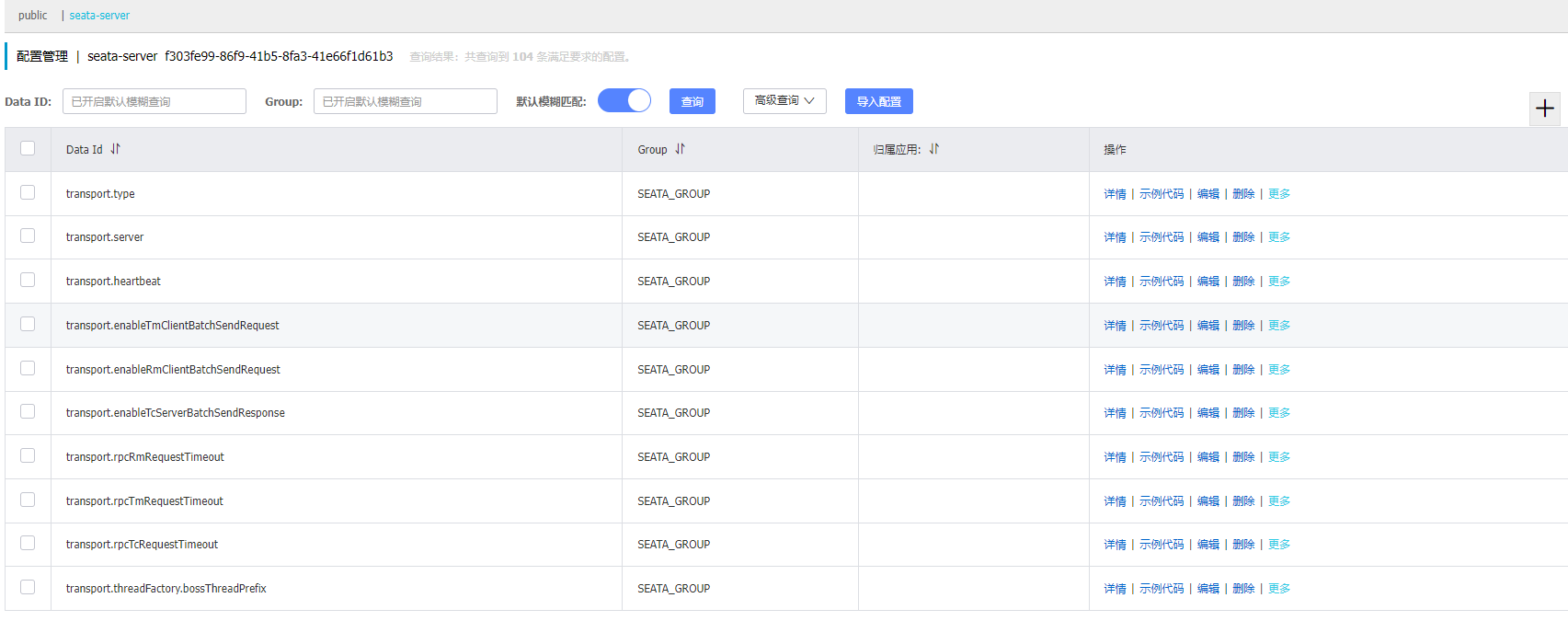一、选择版本
1
| seataio/seata-server:1.4.2
|
二、参数配置
单配置:
1
2
3
| MODE: standalone
JVM_XMS: 2048M
JVM_XMX: 2048M
|
三、nacos配置
创建空间seata-server,得到:f303fe99-86f9-41b5-8fa3-41e66f1d61b3
在seata的github得到nacos-config.sh脚本执行如下命令:
1
| nacos-config.sh -h 192.168.66.10 -p 31462 -g SEATA_GROUP -t f303fe99-86f9-41b5-8fa3-41e66f1d61b3 -u nacos -w nacos
|
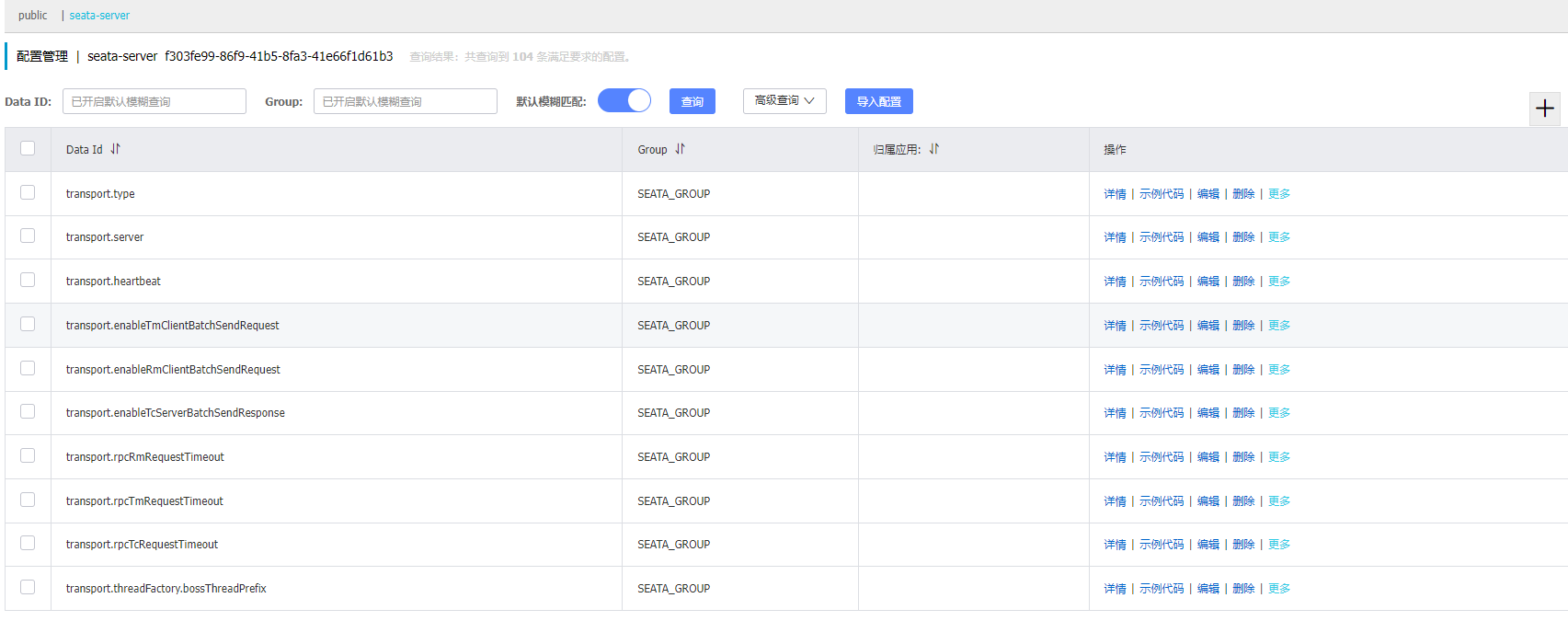
四、服务创建
1
2
3
4
5
6
7
8
9
10
11
12
13
14
15
16
17
18
19
20
21
22
23
24
25
26
27
28
29
30
31
32
33
34
35
36
37
38
39
40
41
42
43
44
45
46
47
48
49
50
51
52
53
54
55
56
57
58
59
60
61
62
63
64
65
66
67
68
69
70
71
72
73
74
75
76
77
78
79
80
81
82
| apiVersion: v1
kind: Service
metadata:
name: seata-server
namespace: gulimall
labels:
k8s-app: seata-server
spec:
type: NodePort
ports:
- port: 8091
nodePort: 30091
protocol: TCP
name: http
selector:
k8s-app: seata-server
---
apiVersion: apps/v1
kind: Deployment
metadata:
name: seata-server
namespace: default
labels:
k8s-app: seata-server
spec:
replicas: 1
selector:
matchLabels:
k8s-app: seata-server
template:
metadata:
labels:
k8s-app: seata-server
spec:
containers:
- name: seata-server
image: docker.io/seataio/seata-server:1.5.0
imagePullPolicy: IfNotPresent
env:
- name: SEATA_CONFIG_NAME
value: file:/root/seata-config/registry
ports:
- name: http
containerPort: 8091
protocol: TCP
volumeMounts:
- name: seata-config
mountPath: /root/seata-config
volumes:
- name: seata-config
configMap:
name: seata-server-config
---
apiVersion: v1
kind: ConfigMap
metadata:
name: seata-server-config
data:
registry.conf: |
registry {
type = "nacos"
nacos {
application = "seata-server"
serverAddr = "nacos-server-arf6.mall"
group = "SEATA_GROUP"
namespace = "f303fe99-86f9-41b5-8fa3-41e66f1d61b3"
cluster = "default"
username = "nacos"
password = "nacos"
}
}
config {
type = "nacos"
nacos {
serverAddr = "nacos-server-arf6.mall"
namespace = "f303fe99-86f9-41b5-8fa3-41e66f1d61b3"
group = "SEATA_GROUP"
username = "nacos"
password = "nacos"
}
}
|
五、修改配置
1
2
3
4
5
6
7
8
9
10
| service.default.grouplist=seata-server.mall
store.mode=db
store.lock.mode=db
store.session.mode=db
store.db.driverClassName=com.mysql.cj.jdbc.Driver
store.db.url=jdbc:mysql://mysql-master-ne5h.gulimall:3306/seata-server?useUnicode=true&rewriteBatchedStatements=true
store.db.user=leellun
store.db.password=liulun666
|